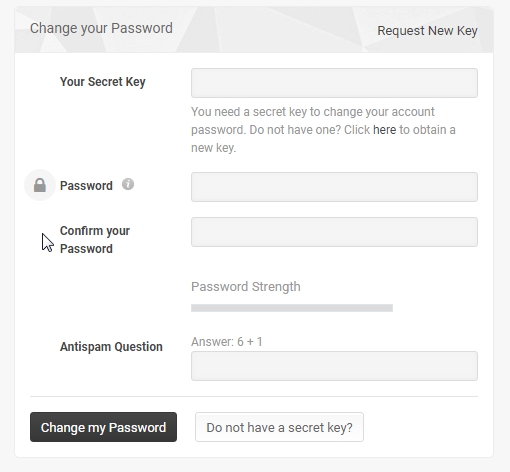- Got to https://runprofits.com/password-reset/
- Enter your email address you used to sign-up with and enter the answer to the antispam question (this prevent bots hijacking your account)
- Click on Request Secret Key : this will be emailed to you
- Once you receive the Reset Your Password email copy the Secret Key to the Your Secret Key Box in the Change My Password Dialogue
- Enter a new password and answer the antispam qestion
- You can now log-in with the new password